Using FireJet in Figma Dev Mode
You can use FireJet in Figma Dev Mode to convert your designs to code
Video Tutorial
Switching to Figma Dev Mode
When in Figma, you can switch to Figma Dev Mode by either
- Pressing
Shift+D - Clicking the
Dev Mode Toggleon the top right of the figma editor
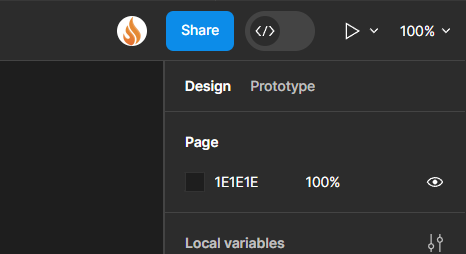
Installation
When in Dev Mode, click on the Plugins tab (Just below the dev mode toggle), and search for FireJet to install the plugin
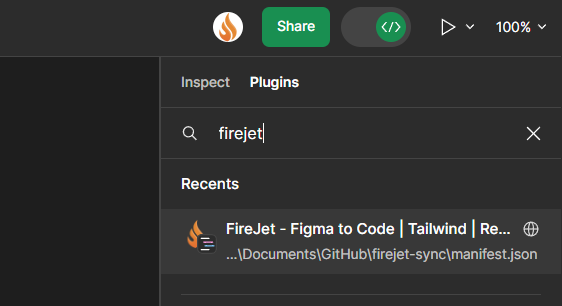
Configuring the conversion
Now you can switch back to the Inspect tab and select the options that you want
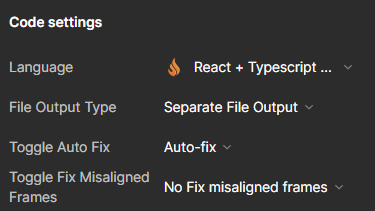
For the code language, you can pick between the following

For File Output Type, you can choose if you want your output to just be a single component, or if you want FireJet to componentize your components for you
Auto Fix and Fix Misaligned Frames can be used to further improve the quality of your code with our algorithms, but may result in unexpected results.
We recommend setting Auto Fix to true and Fix Misaligned Frames to false by default, and you can find more information on what setting best suits your need here
Converting a Frame
Once you have configured your settings, click the frame that you want to convert.
After a while, a confirmation dialog will appear at the bottom of the screen. Click Start to begin the conversion once the correct frame is selected
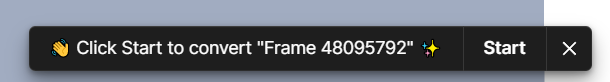 !
!
After clicking Start, A loading indicator will appear on the middle right of the editor
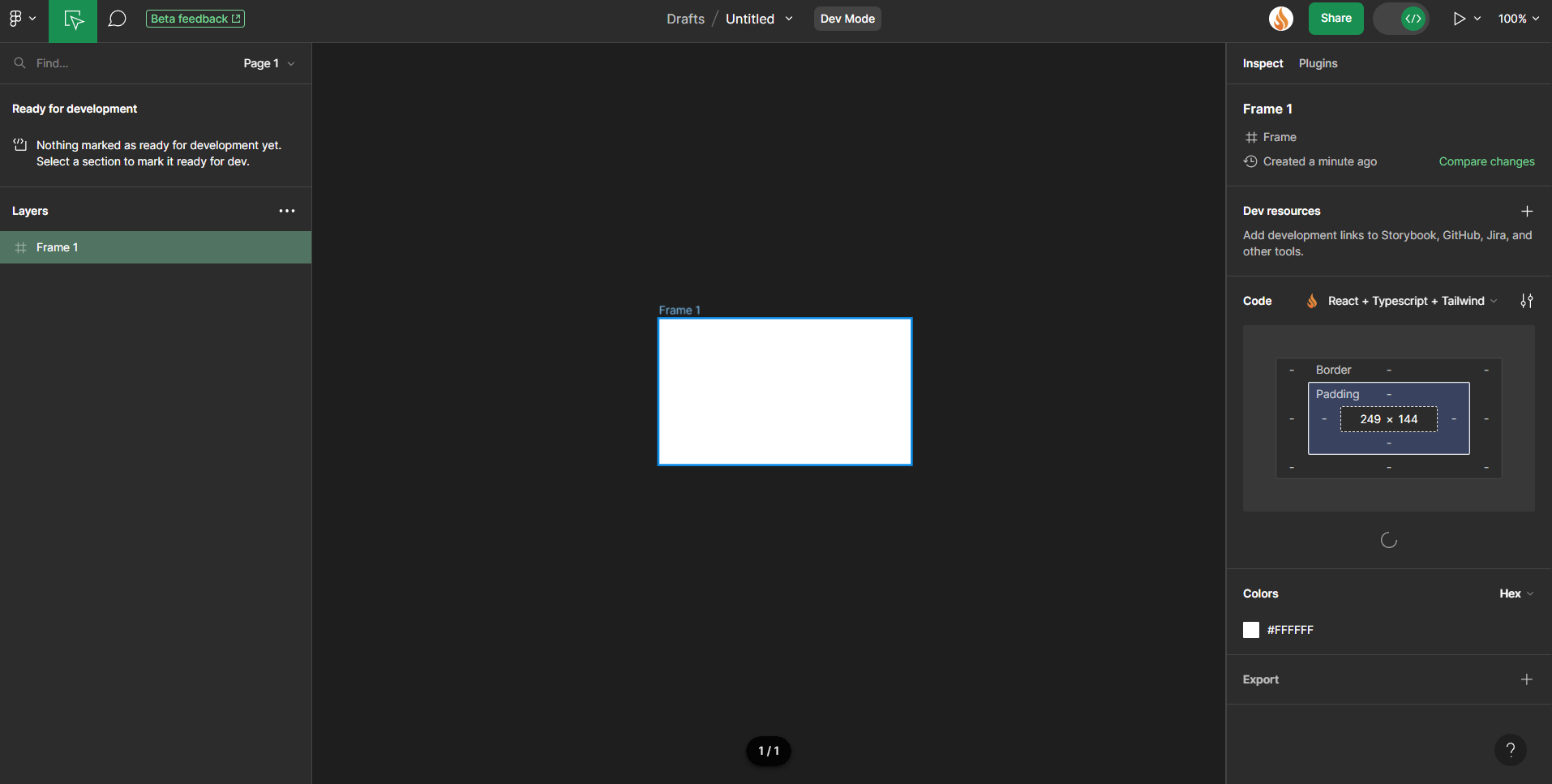
Viewing the code
After a while, your converted component will appear in the center right panel
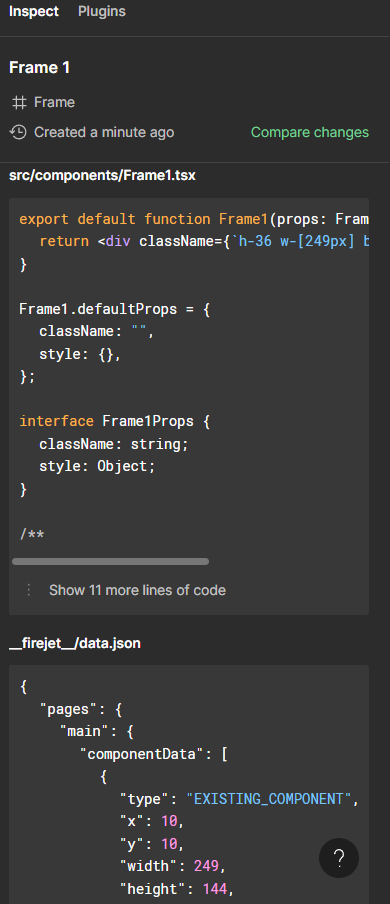
Caveats
Converting large frames
Converting large frames uses alot of RAM, and may cause figma to hang or crash
- If you are converting a large frame, please be patient.
- Try to avoid clicking on large frames while moving around the document.
Conversion may take time
After clicking on a frame, the conversion process may take some time.
As long as the spinner is spinning, the conversion is still processing If the spinner disappears, and the code does not appear, FireJet may have encountered an issue, and you can report it to us in our discord for us to debug.